How to get the Peppy app
Read our step-by-step guide on how to get the Peppy app.

Search 'Peppy Health'
Go to the App Store or Google Play on your smartphone.
Search for ‘Peppy Health’.
Peppy is part of our health plans, so is available at no extra cost. You can access the app if you need support with the menopause.
DOWNLOAD THE PEPPY APP

Open the Peppy app
You'll now see the Peppy app on your smartphone.
Enter your name on the first screen. You can choose a display name later.
TAP NEXT

Select 'I’m a member of Vitality
From the menu, select the option that says ‘I’m a member of Vitality’.
CHOOSE ‘I’M A MEMBER OF VITALITY’

Register
Enter your Vitality membership number and date of birth to get started.
ENTER YOUR DETAILS

Select 'Menopause'
From the menu, tap ‘Menopause’.
CHOOSE ‘MENOPAUSE’
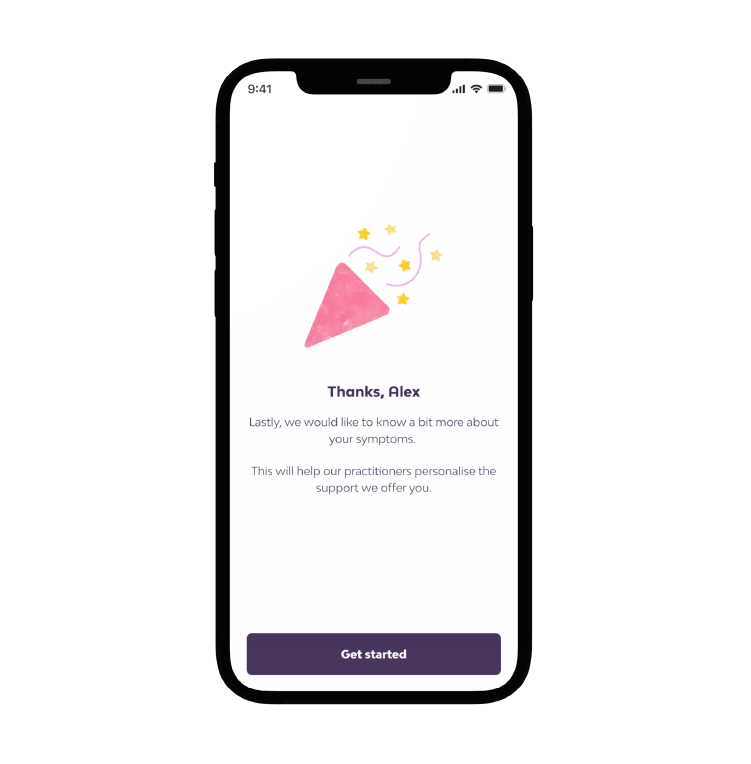
Complete the questionnaire
Answer the questions, so you can build your bespoke plan.
NOW YOU’RE READY TO GO
Once you've registered
You’ll land on the Peppy home tab. This includes a selection of articles written by Peppy’s expert NHS-trained menopause practitioners.
On the chat tab, you’ll find your private chat already set up. This is where you can message the team of practitioners, much like in WhatsApp. Peppy’s practitioners are available Monday to Friday, 9am to 9pm. You can also choose to be enrolled in an optional group chat, where you can get peer support from other people going through menopause.
The tab to the right is where your programme will be available. Peppy offer a range of programmes, including an eight-week Menopause programme. You can chat to your practitioner for more information.
On the bookings tab, you’ll find information on Peppy’s one-to-one private video and phone consultations with a menopause practitioner. You’ll also see a list of all upcoming live broadcasts and events, which are free and easy to book.
Finally, the settings tab allows you to update your profile, including adding an optional profile picture and your contact details.