How to link your Peloton membership to Vitality
Earn Vitality points and cashback with your Peloton membership
To start earning cashback, you'll need to buy your Peloton Hardware through Vitality. Next, you'll need to link your peloton account to Vitality.
When you’ve signed up for your Peloton membership, follow our guide below to link your account. If you’re already paying for a Peloton App membership, you can also earn Vitality points for your Peloton workouts. Link your account below and you can start earning points.
You can only earn cashback if you bought your Peloton hardware through the Vitality offer on Member Zone.
Learn more about the Peloton reward
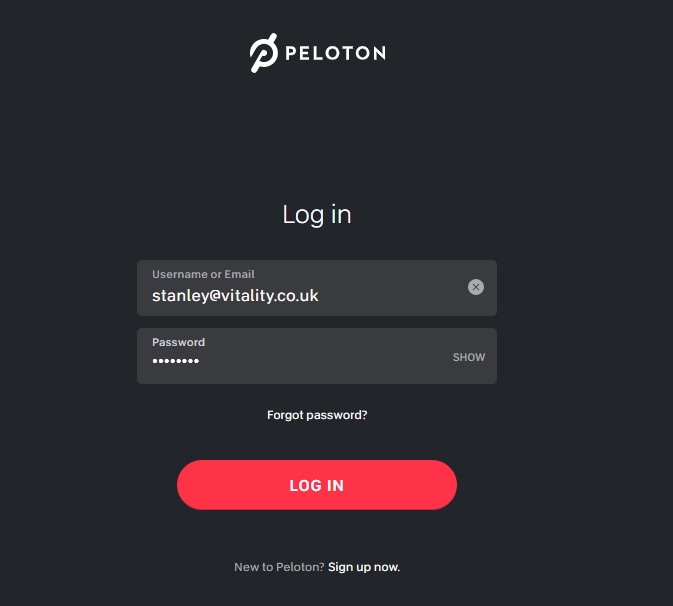
Link your account
Follow this link https://members.onepeloton.com/vitality and log in to your Peloton account.
>> Click LOG IN

Enter your Vitality membership number
>> Click CONTINUE

Start earning Vitality points
For every eligible 20-minute workout you complete with Peloton, we’ll reward you with 5 Vitality activity points per day. If you also track your heart rate with an activity tracker, you could earn the maximum 8 Vitality activity points per day. Find out more on the How to earn more points page . Points for running and cycling are included., Walking, stretching, meditating, connected workouts via the Peloton Membership, are not included.
Peloton workout points may take up to 48 hours to appear on your points statement. Heart rate tracked workout points will display sooner.

