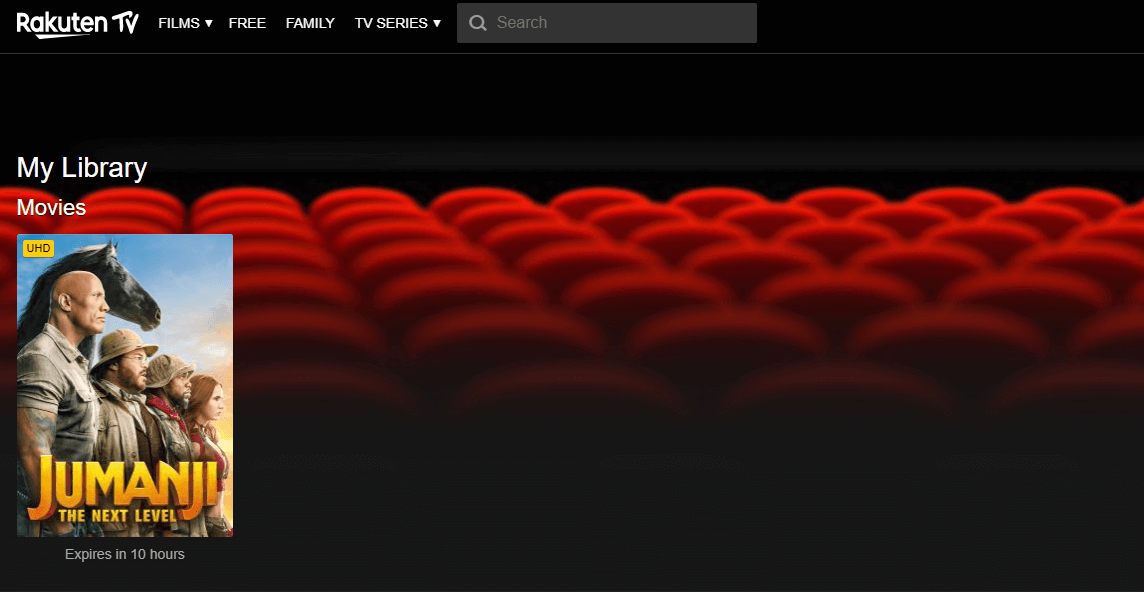How to redeem your Rakuten TV voucher
Learn more about the Rakuten TV reward in Member Zone.
To receive the Rakuten TV benefit, you’ll need an eligible Vitality plan and to have completed your Health Profile in the Vitality Member app.
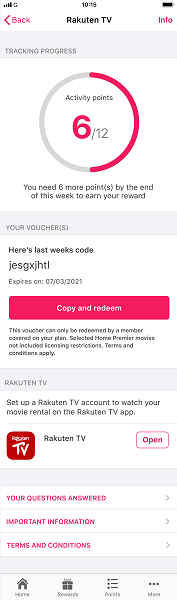
Get your voucher code
From here, tap 'Copy and redeem'
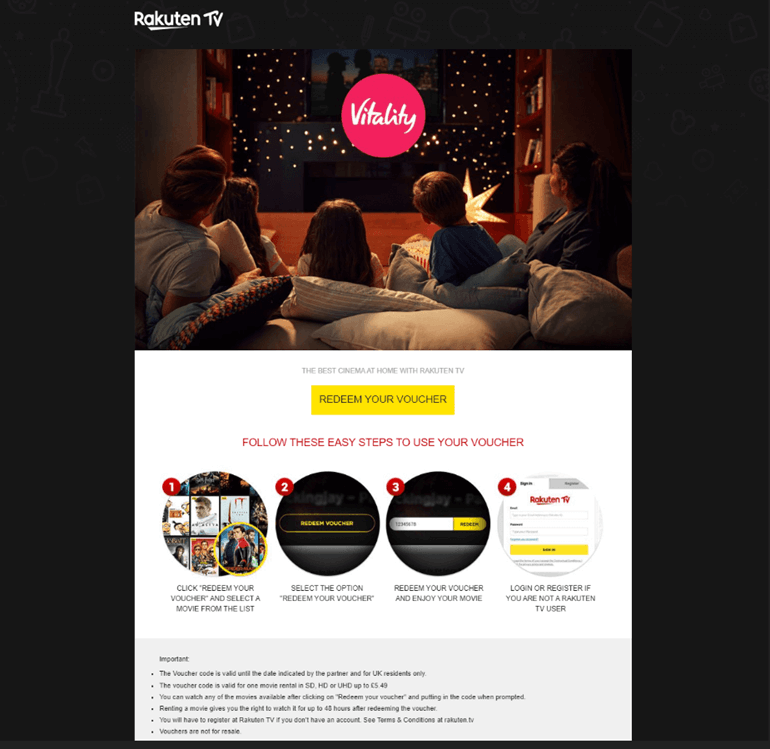
Visit the Rakuten TV Vitality landing page
Tap REDEEM YOUR VOUCHER
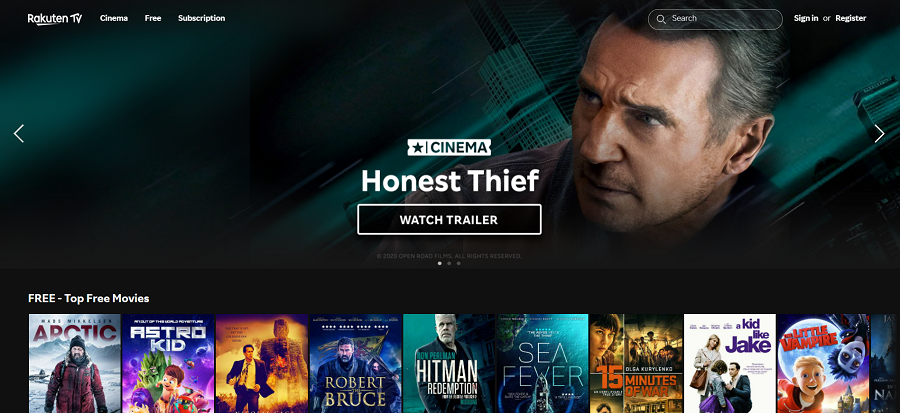
Choose your movie
Alternatively, you can go straight to the main Rakuten TV page and choose your movie from here.
You can only redeem your voucher by logging into your Rakuten TV account on the Rakuten TV website. Please don’t enter your code on a device or on your TV.Select the movie you want to watch by clicking on the thumbnail image of the item.
Tap the movie thumbnail image
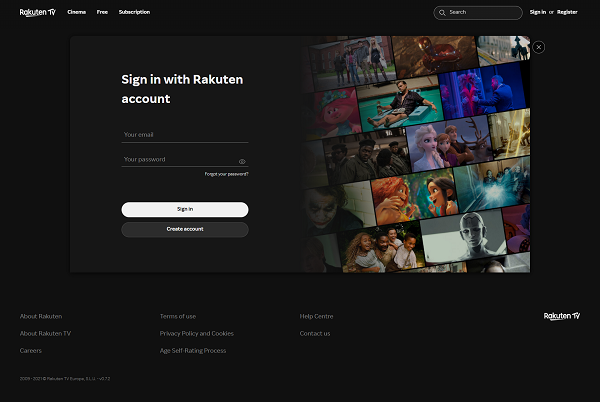
Sign in to your Rakuten TV account
Tap Sign in
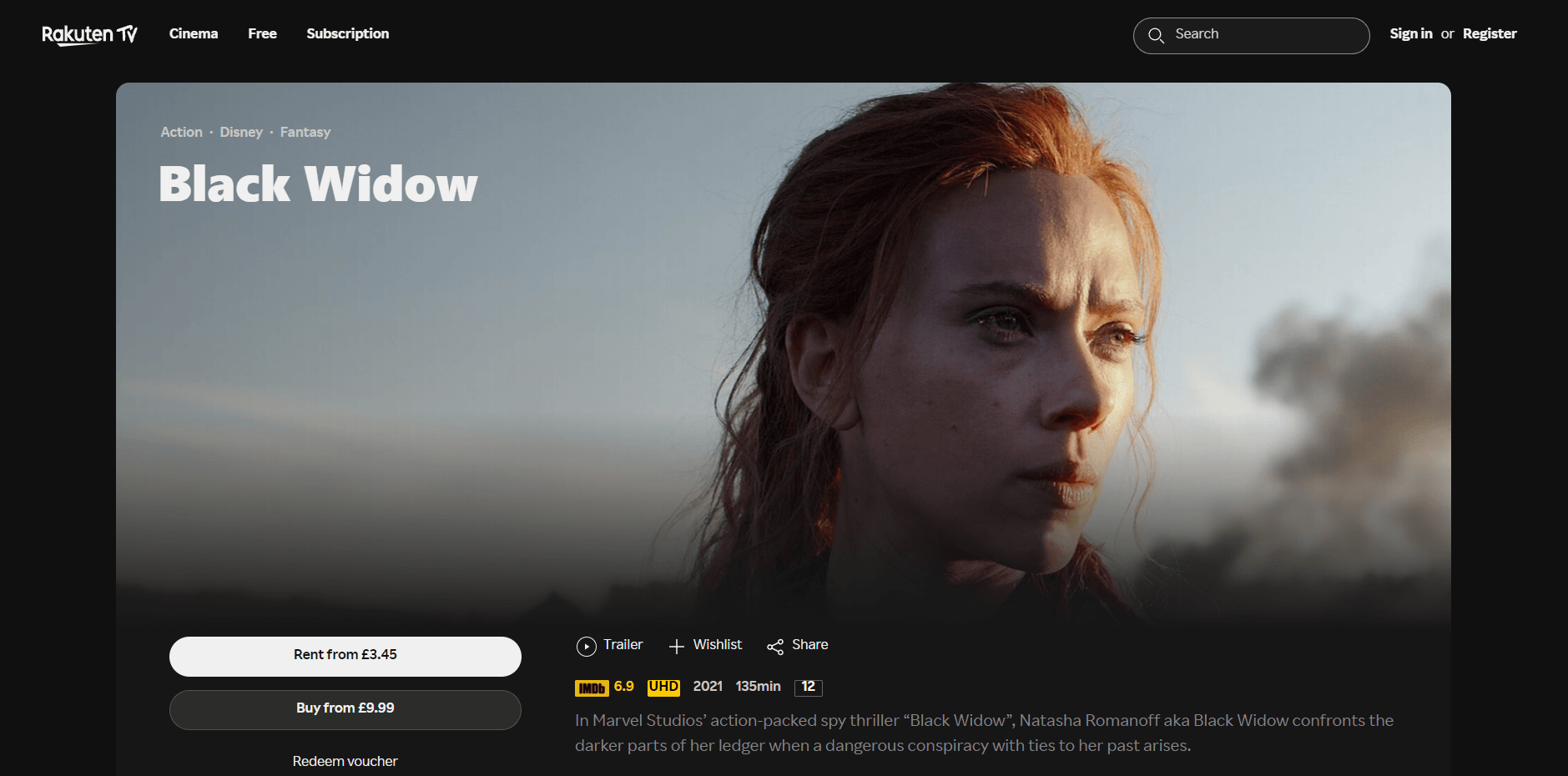
Enter your voucher code
>> Tap Confirm